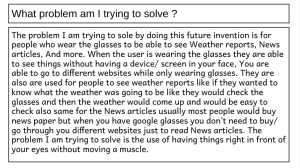Task description: Today my group and I have completed our DLO Movie for this term , This term we are studying TECHNOLOGY. We’re asking the question, ‘What can we design, build, create or change to improve school life at Pt England School?’ We had to do research and create a type of project that would be useful for people in the Team 5 space. To complete this project and to have what have now we had to first get into groups of 5 and draw and create something that we would like to have in our team space , Next we had to find some materials that we would be using to create our SNACK HOLDER!!! If you haven’t realised yet we had made A SNACK HOLDER , Which would be used to help prevent snacks like apples , cookies and popcorn go to waste and they would be trapped in a big with a tiny hole. Anyways , After finding our wood and other materials we wanted to use to create a Snack holder we decided to send a list of what we needed to Mr Wiseman and he went and got them!!! Once we had got our materials (Thank you Mr Wiseman) We started building. In the movie we had created and edited you can see us working really hard to accomplish what we have now. After finally finishing our creation we had decided to paint the snack holder and now we are DONE!!
My highlight for this task would be creating and designing a special project with other people that I normally don’t hang out with and getting to know each other better while having fun and building our creation, My low light for this task would be having 1 member in my group not really do anything and just sit around and do nothing and go on websites that they are not suppose to be on. Which was not really okay because all the other members were working hard and participating and they were doing nothing. Something I could work on next time would be choosing maybe other people in my group that are able to complete their work and focus on what they are doing . Special thank you to Mr wiseman , Thank you for looking at this blog post and thank you to the other members of my group that helped create what we have now . If your wondering these people are , Manaia M , Kensi , Mary , Raewyn. Also thank you to Whea Saf and other teachers that have helped us and other team 5 members to help create our special projects!!!
Also since I didn’t say my reflection in the movie I will just say it here , My reflection for this task/project was getting the time to make and create a special project for my class, And being able to draw and create a real life snack holder that was created by scratch, And also being lucky enough to have all the materials that we need to create our snack holder.